A Yeske Buie App: Not Exactly, But Close!
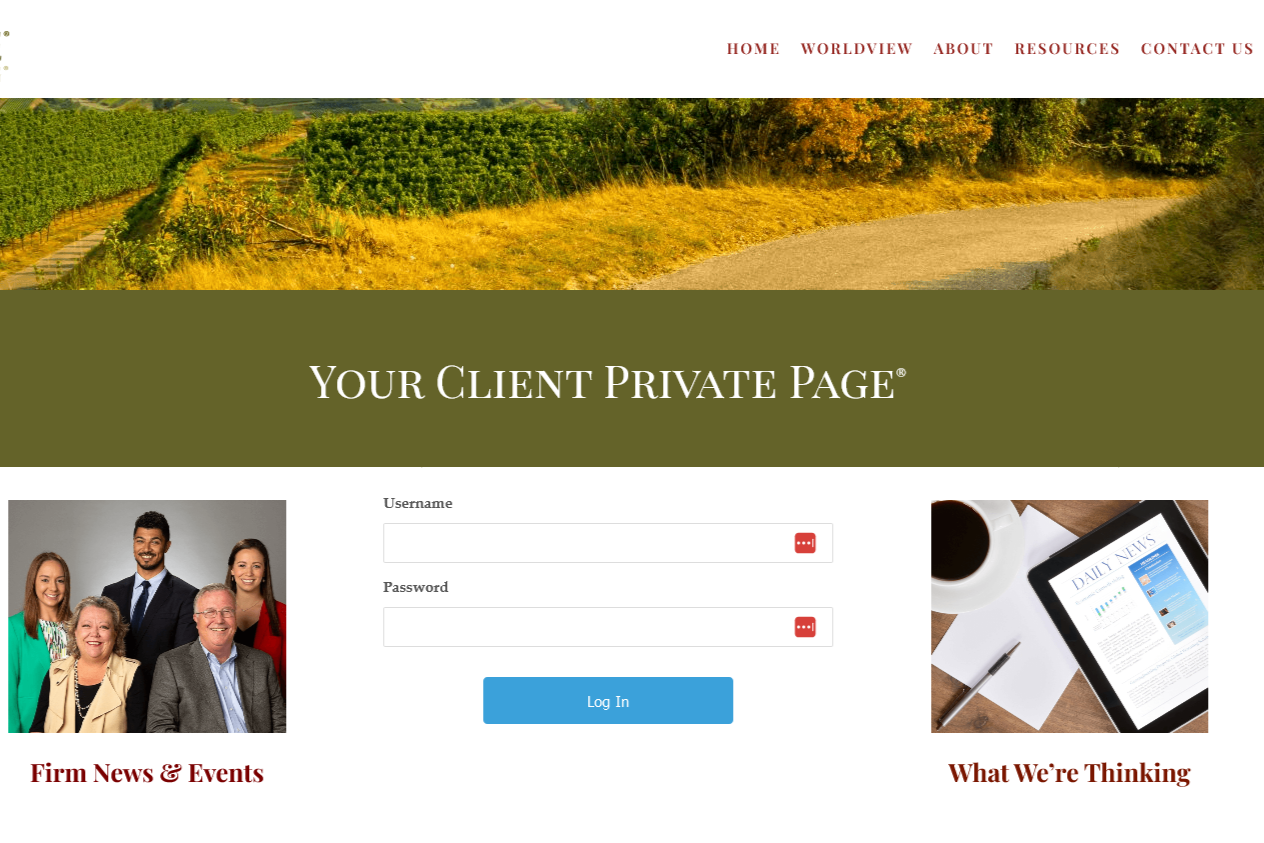
There’s an app for most things these days and easy access to information on our cell phones is the norm – we all like to (and perhaps now expect to!) have information available at our fingertips.
Did you know you can create a pseudo-app on your phone for any website you access often? While we don’t currently have a Yeske Buie app, each of our Clients has a Yeske Buie Client Private Page® where personal action items, financial planning reports, monthly portfolio performance reports, and tax reports can be accessed anytime. We also share upcoming reminders for events like Tax Day, market holidays, and Yeske Buie webinars and events.
The following instructions will guide you through creating a Yeske Buie “app” on your phone so you can have easy access to all of your Yeske Buie information. If you’ve forgotten the login credentials to your page, send us a message and we’ll promptly send it to you securely. And if you need a refresher on how to navigate your page, here’s a quick video tutorial.
Creating Your Home Screen Button or Pseudo-App
On Your iPhone
- Open your preferred mobile browser, type in clients.yebu.com (or click on this link on your phone).
- Click the “Share” button (box with arrow coming out of the top, usually top right of screen or bottom center).
- Click “Add to Home Screen.”
- Click “Add.”
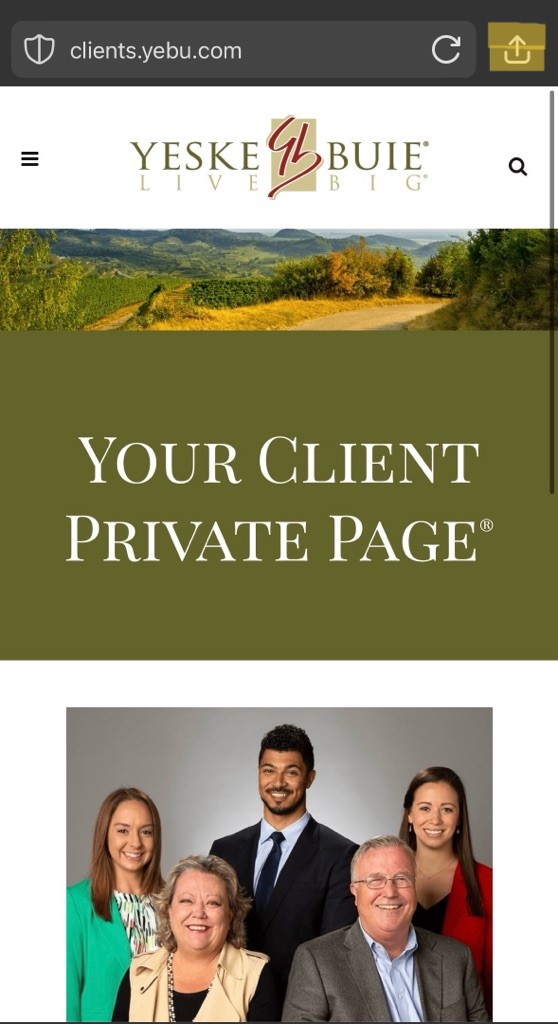
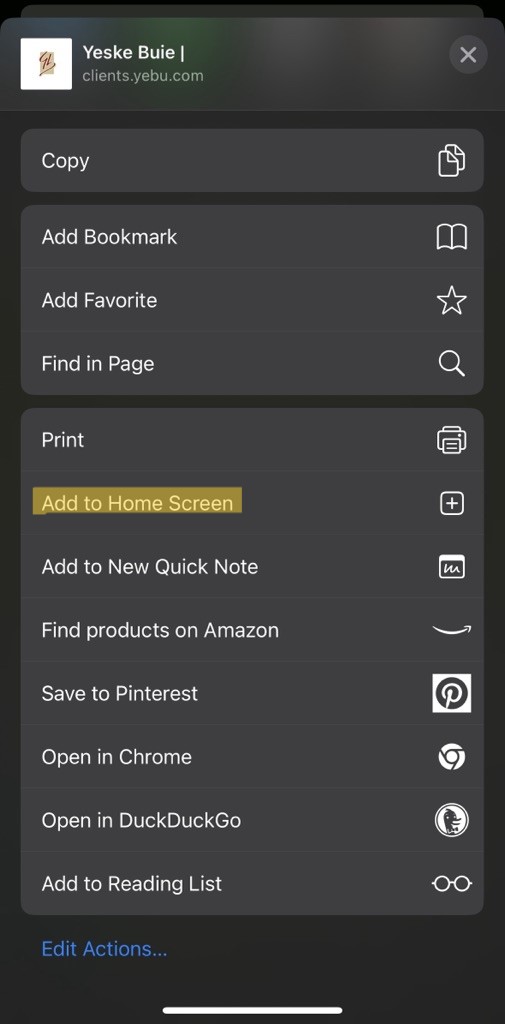
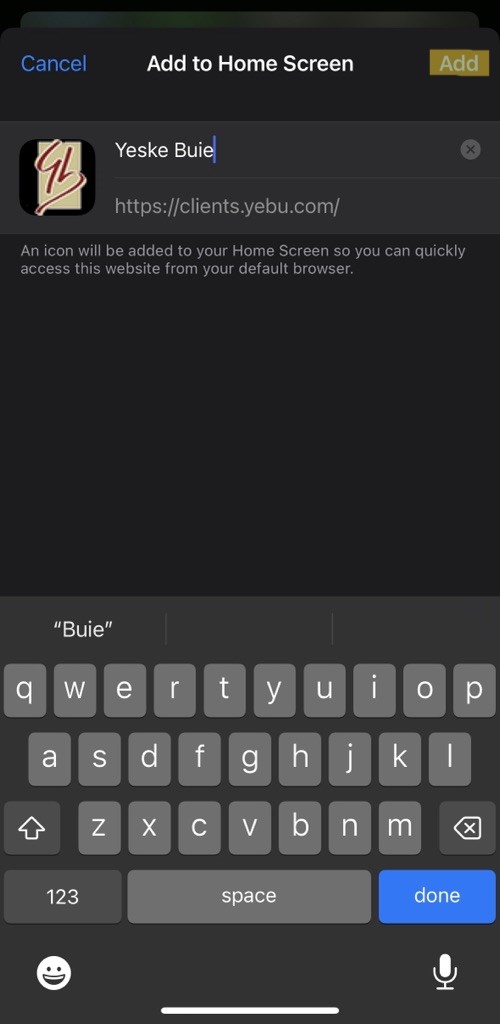

On Your Android
- Open your preferred mobile browser, type in clients.yebu.com (or click on this link on your phone).
- Click the “Menu” button (three vertical dots, usually top right of screen).
- Click “Add to Home Screen.”
- Click “Add.”
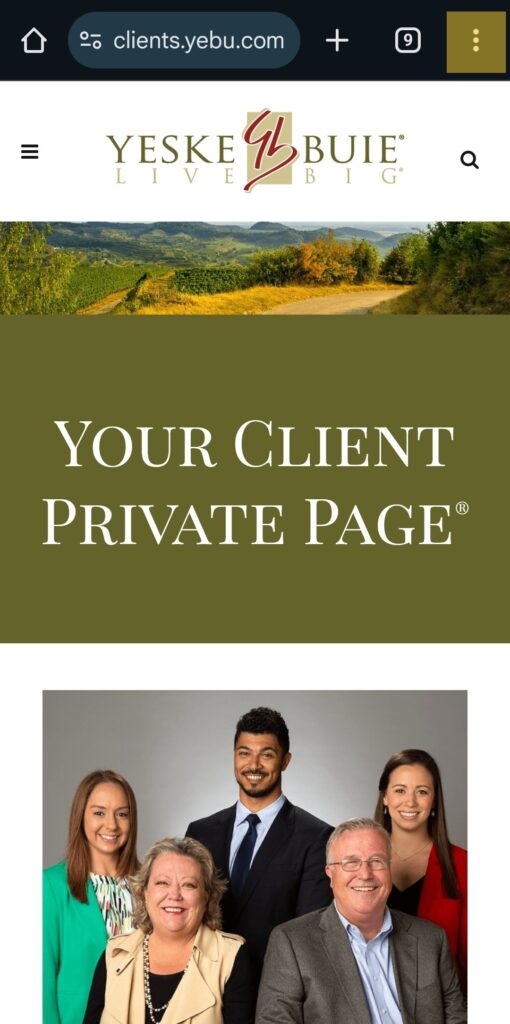
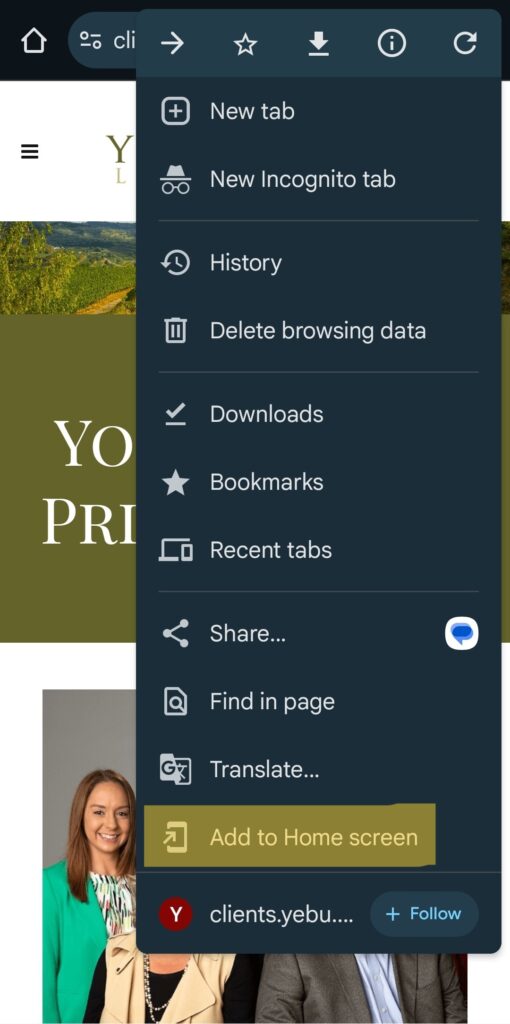
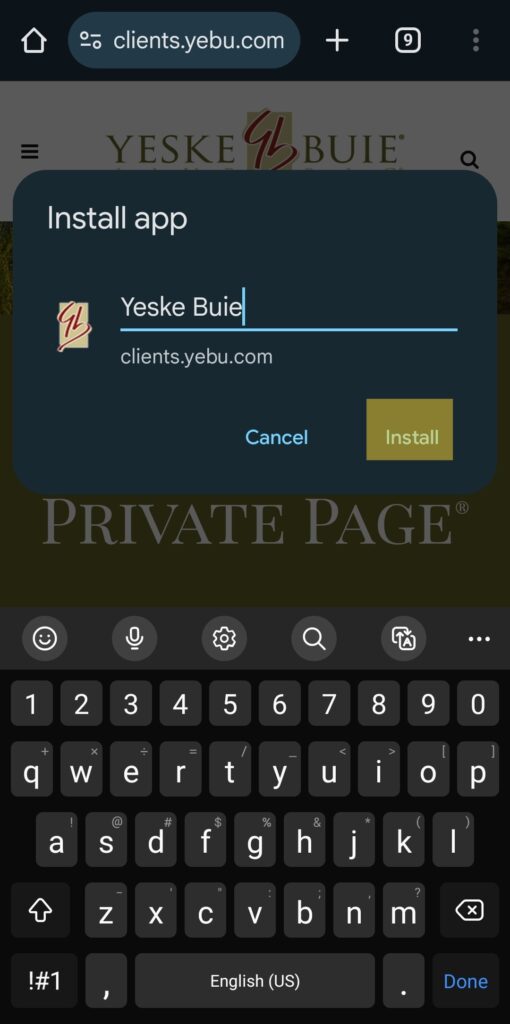
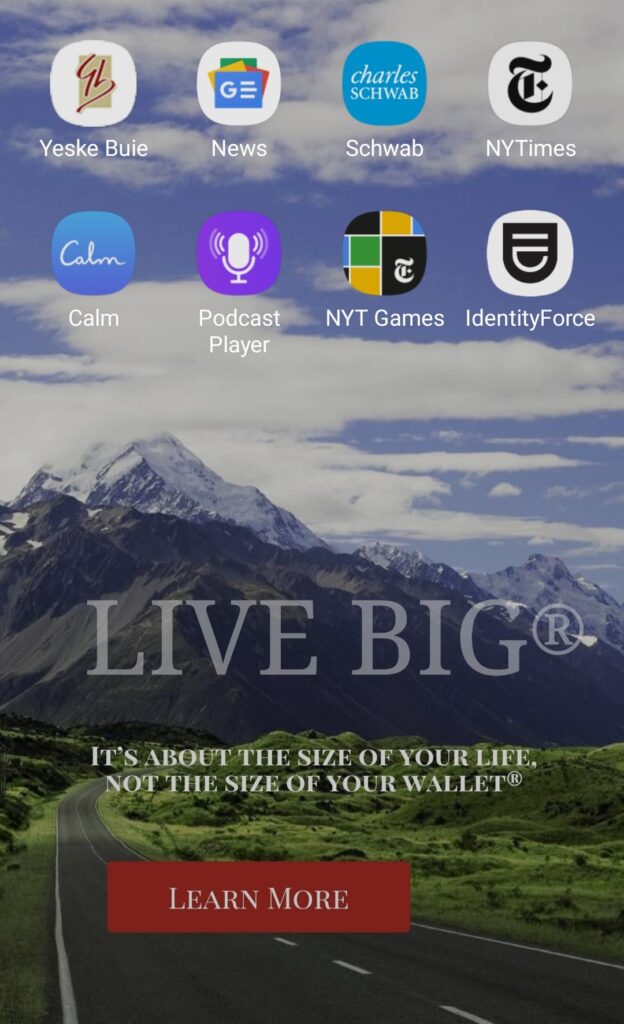
Voila – you now have a Yeske Buie “app” on your home screen for easy access to your Client Private Page! If you have any questions about these steps, the information on your page, or otherwise, please don’t hesitate to connect with us.
