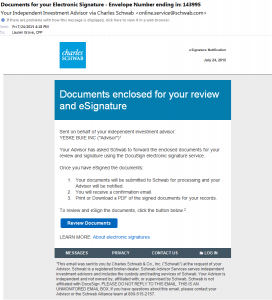Introduction to DocuSign® for Electronic Signature and Approval

 Yeske Buie is pleased to announce that Schwab now provides the ability to open accounts and process certain service requests more efficiently using DocuSign® and to approve wire transfers using Electronic Authorization. With DocuSign, you will be able to sign and approve service requests electronically, bypassing the typical process of printing paperwork to sign, scan and return to Yeske Buie. We can now send the following forms for electronic signature:
Yeske Buie is pleased to announce that Schwab now provides the ability to open accounts and process certain service requests more efficiently using DocuSign® and to approve wire transfers using Electronic Authorization. With DocuSign, you will be able to sign and approve service requests electronically, bypassing the typical process of printing paperwork to sign, scan and return to Yeske Buie. We can now send the following forms for electronic signature:
- MoneyLink Form
- New Account Application
- Maintenance Request Forms (i.e. Beneficiary Change, Transfer of Account)
For a request that we feel would be more efficiently submitted using DocuSign, you will receive an email from Yeske Buie proactively to let you know of any email(s) you should expect to receive from Schwab. Schwab will then deliver a secure electronic envelope to your email address containing the form(s) required. Below is a screenshot to provide you with an example of how the email from Schwab will appear (click the image to enlarge):
You can gain access the contents of this electronic envelope by using your Schwab Alliance log on credentials. The electronic form is designed to guide you through the completion process and includes yellow and/or red boxes where action is needed. Upon completion, you will electronically sign the document by either drawing your signature with the mouse (or with your fingertip on a smartphone or tablet) or by selecting from a list of styles a signature that most resembles your own.
Let’s review an example of how Electronic Authorization can significantly reduce the amount of time and effort needed to complete a request. Imagine you are ready to initiate a wire transfer, so you contact Yeske Buie to initiate the transaction. We will first verify your identity as security measure, and then proceed with initiating the wire transfer with Schwab. Once we have done so, you will receive an email or notification that the wire request is ready for approval. All you will need to do to complete the wire request is approve the wire transaction with a few verifications and clicks via the Schwab Mobile App or Schwab Alliance website. Capitalizing on DocuSign’s ability for electronic signature and approval, a process that used to take hours can now be completed within minutes!
It is important to note that you must have Schwab Alliance access to use DocuSign and Electronic Authorization. If you have not previously set up access, please do not hesitate to contact us and we will be happy to assist you in gaining access to the site. If you have forgotten your login information, please contact Schwab Alliance (1-800-515-2157) to reset your information as we cannot keep it on file. Once you have Schwab Alliance access, you will need to download the app on your smartphone or tablet if you plan to use DocuSign and Electronic Authorization from either of those devices.
We look forward to starting to use DocuSign and Electronic Authorization in an effort to make account openings and transactions easier and more efficient. If you would like additional information either of these products or have any questions about the new process, please do not hesitate to contact our Client Support Team.